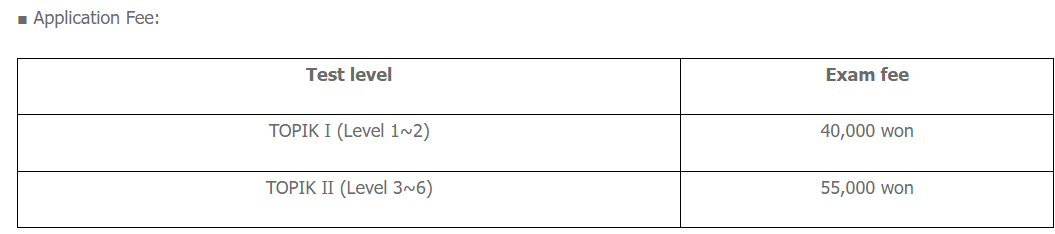- 글번호
- 1126827
How to Register for the Test
- 분류
- TIPS & RESOURCES
- 작성자
- 언어교육원 행정실
- 조회수
- 3052
- 등록일
- 2024.05.03
- 수정일
- 2024.05.03
You may follow these instructions if you are having trouble with registering for the test on https://www.topik.go.kr/:
<If you are having technical difficulties while logging in>
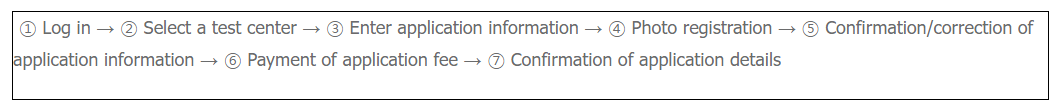
- In order to make changes during the registration period, go to [마이페이지/My page] then [회원정보수정/Update profile] or [접수정보 입력/Input information].
- If the registration period is over, you have to send an email to topikcs@korea.kr or give a call to the test center (02-3668-1331). Make sure to have your application number, identification documents, and other details before contacting. The subject of your email should be: "application number - 개인 정보 변경 요청